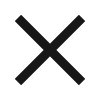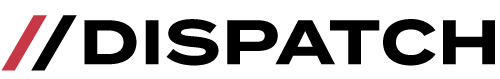Ever planned a cycling trip overseas and had no idea where to ride safely? Want to ride a GPS course but don’t want to analyse a map before hand?
For those of you that have the latest Garmin with mapping capabilities, this may not be for you. But for those with the popular Garmin Edge 520 without GPS mapping, then read on…
Your Garmin comes with the standard local ‘basemap’ which only provides you with breadcrumb like navigation assistance. Not overly useful if you have no idea where you are riding. If you want a ‘real’ map, complete with street names, then OpenStreetMap is where you need to go. So what you will need to do first, is load the maps of where you are travelling onto your Garmin Edge 520.
Step 1 - Downloading your map
0.Go to http://garmin.openstreetmap.nl
0.Select the Routable Bicycle option
0.Select your location or manually select ‘tiles’ of where you plan to be riding.
0.Download the map
(You will be emailed the file location to download the map - don’t worry. They aren’t going to spam you. It is a one off use)
Once you have received the link to download your map. You will need to download the file “gmapsupp.zip”.
Step 2 - Transferring map to your Garmin Edge 520
0.Extract the gmapsupp.zip file you just downloaded.
0.Rename the extracted gmapsupp file to “gmapbmap”
0.Plug in your Garmin Edge 520 to your computer via cable and open the Garmin folder on your device.
0.In the Garmin folder, locate the file “gmapbmap” and make a copy to your desktop for safe keeping.
DO NOT DELETE THIS COPIED FILE
0.Delete the gmapbmap file you just copied from your Garmin device
0.Copy the file you renamed in step 2 above to the Garmin folder on your Garmin Edge 520.
0.Double check your Garmin folder to ensure you have the new “gmapbmap” file loaded.
0.Eject your Garmin from the computer
You will now have new maps, complete with street names to help make your ride overseas more enjoyable and easy to navigate.
Extra: Load a GPX course map so you can experience popular courses overseas. All you need to do is download a GPX map from one of many sources, such as MapMyRide or Garmin. Then simply copy the GPX file to your ‘Courses’ folder on your Garmin device.
Happy travels!
By Pushys sponsored athlete - Ricky Swindale