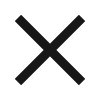Home training is never a fun topic, but new smart trainers like the Wahoo KICKR are changing the game. With the use of interactive applications, the Wahoo KICKR trainer can bring the outside riding experience direct to your home.
Instead of sweating and staring at a blank wall as you grind the harsh resistance of your traditional fluid or mag trainer, you will now have the ability to ride any course in the world, thanks to accurate electronic resistance and open platform software. This will hopefully motivate you to continue training all year round and improve performance.
Getting Started

There is an initial set up to pair the trainer with the chosen applications, and like, any new electronics, they can be a bit daunting at first!
My advice to all is to have a bit of patience and it will be worth the effort.
Pairing the Trainer
Firstly, you need to decide which device to run the trainer from: mobile, iPad, PC or Mac.
After switching between my PC laptop and iPhone I decided to bite the bullet and purchase an iPad to run the trainer.
The iPad uses Bluetooth to easily connect with the trainer, and an Apple TV box allows viewing on a TV. This means I can control the app on my iPad, which I have mounted to my bike with the RAM mounts holder, while viewing the app on my big screen TV.
http://www.pushys.com.au/shop-by-brand/r/ram-mounts.html
From my experience, the trainer's full potential is best achieved by using an Apple device with iOS software. Alternatively, it is possible to run the trainer via an Ant+ connection with a PC or Mac computer when running online programs such as Zwift. This will require the use of a USB ANT stick in order for the PC to recognise and pair with the trainer.
https://www.pushys.com.au/garmin-usb-ant-stick-1.html
The main thing to note is that whichever type of connection you chose to pair the trainer with, (either Ant+ or Bluetooth) the other cycling sensors such as heart rate and cadence will also need to be paired via the same frequency.
Apps

Most apps will usually give a free trial period before having to pay a monthly subscription fee, so test as many of these as you can to see what you prefer before committing to payment.
Like any form of cycling, the rider will fine-tune and customise their setup. The Wahoo is just another extension of this and I'm sure each user will have their own preferences based on what they want to get out of their training.
Wahoo Fitness
http://au.wahoofitness.com/apps
- Available for iOS & Android on mobile devices
- Best for quick workouts
- Setting specific power targets
- Erg mode – automatically sets trainers resistance
- Free
- Only available on PC
- Requires Internet connection
- Videogame graphics - ride through Zwift virtual world
- Ability to race opponents around the world in real time
- Online riding community
- Strava integration
- Monthly subscription approx. $10USD
- iOS app for use on iPad & iPhone
- Full HD cycling course video library
- Reactive videos adjust to your effort
- Clear display of course profile & cycling metrics
- Ability to save & download videos
- Strava integration
- Monthly subscription plans
- Available for iOS & Android on mobile devices
- Real life ride course videos
- Large video database
- Strava integration
- Downloadable videos
- Subscription $7.99USD/Month or $59.99/Year
- Specific training plans
- Access to cycling coaches
- Entertainment integrations
- Subscription $12USD/Month or $99/Year
- Strava integration
Zwift

http://zwift.com/
FUL GAZ

http://fulgaz.com/
KINO MAP
http://www.kinomap.com/
TRAINER ROAD
https://www.trainerroad.com/
Resistance
The resistance on the Wahoo KICKR is electromagnetic. The trainer will constantly calculate the resistance multiple times a second to give you incredible accuracy and responsiveness. It is also a direct drive trainer, so there is no loss of power through the rear cassette, giving the rider a real life road feel.  Training With Power
Training With Power
 Training With Power
Training With PowerRegardless of your ability, the best way to improve and document progress is through power training. Having a power meter in the KICKR means you have a quantitative number to gauge your efforts throughout training sessions.
Unlike speed, cadence or heart rate, there is no cheating power statistics. The power reading equates to exactly how much effort you are putting out.
The KICKR will be able to help you work out your power thresholds and help measure efforts of each workout. For example, if you plan to do a 30-minute workout, you can then sit on your maximum average power, e.g. 250 watts, for the duration of the session.
Many smart trainers on the market will give a virtual or ‘estimated’ power reading, however the KICKR is one of the few that gives an accurate real power reading.
Crank or pedal based power meters generally cost upward of $1000. The fact that this is included is a major selling feature and why I would encourage anyone to purchase the KICKR over other trainers on the market.
Final Verdict
Overall, I have been extremely impressed with all aspects of the KICKR trainer. It has added a fun new dimension to motivate me in my home training. It has also been extremely valuable to have on cold winter mornings and hot summer days to train indoors with air-conditioning, rather than suffering the extreme temperatures. Whilst the trainer is a considerable investment, the amount of features it houses makes it easy to see how it grants a high retail price. With the included cassette, power features, and the fact that you don’t wear out your tyres, I think it's definitely well worth the money. Moving forward, the trainer is also future-proofed through new updates and software improvements continually made available by Wahoo. The open platform software also means there will continue to be new apps available for the trainer to keep things interesting.
By Nelson Andrado – Pushys sponsored athlete